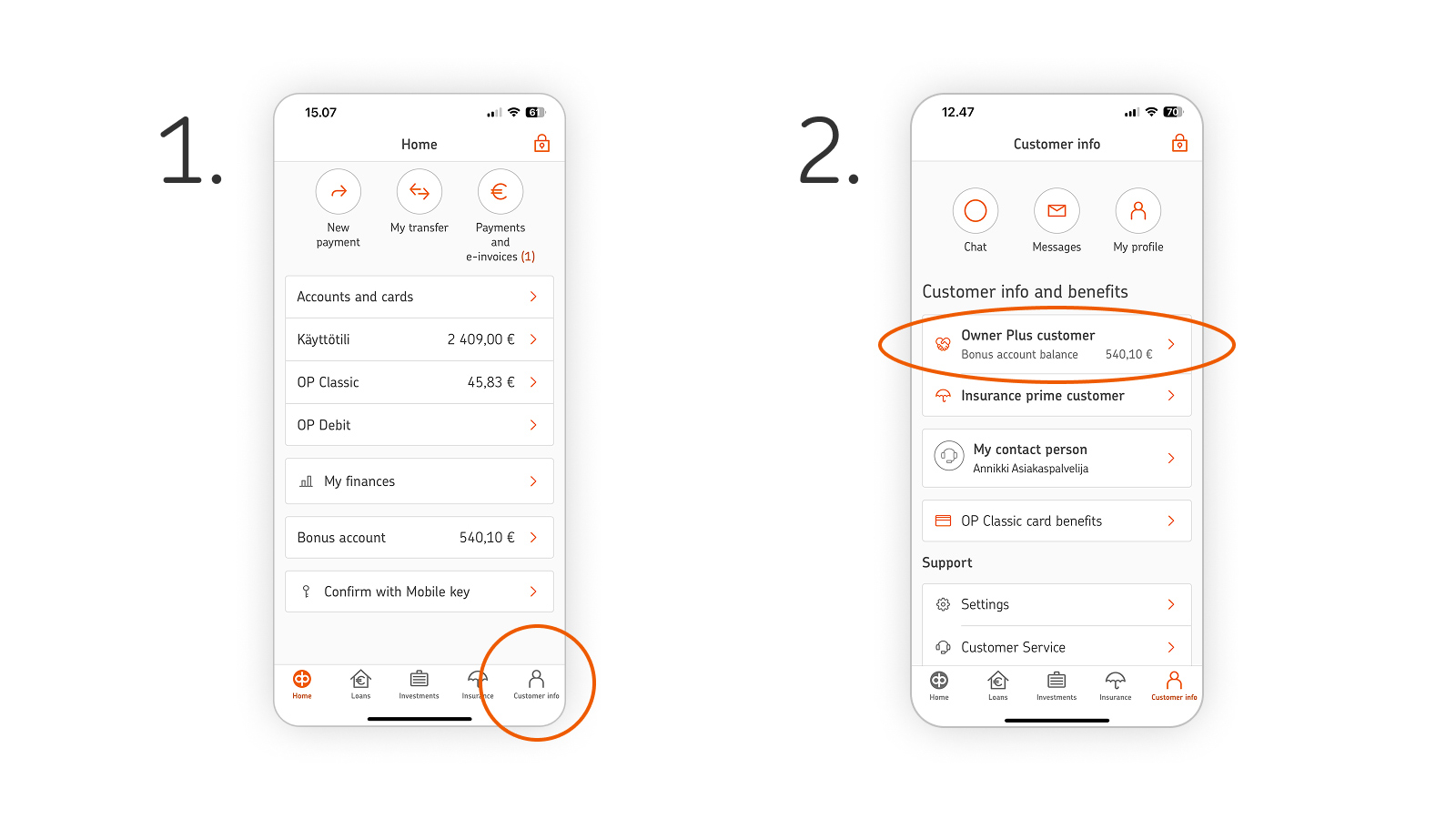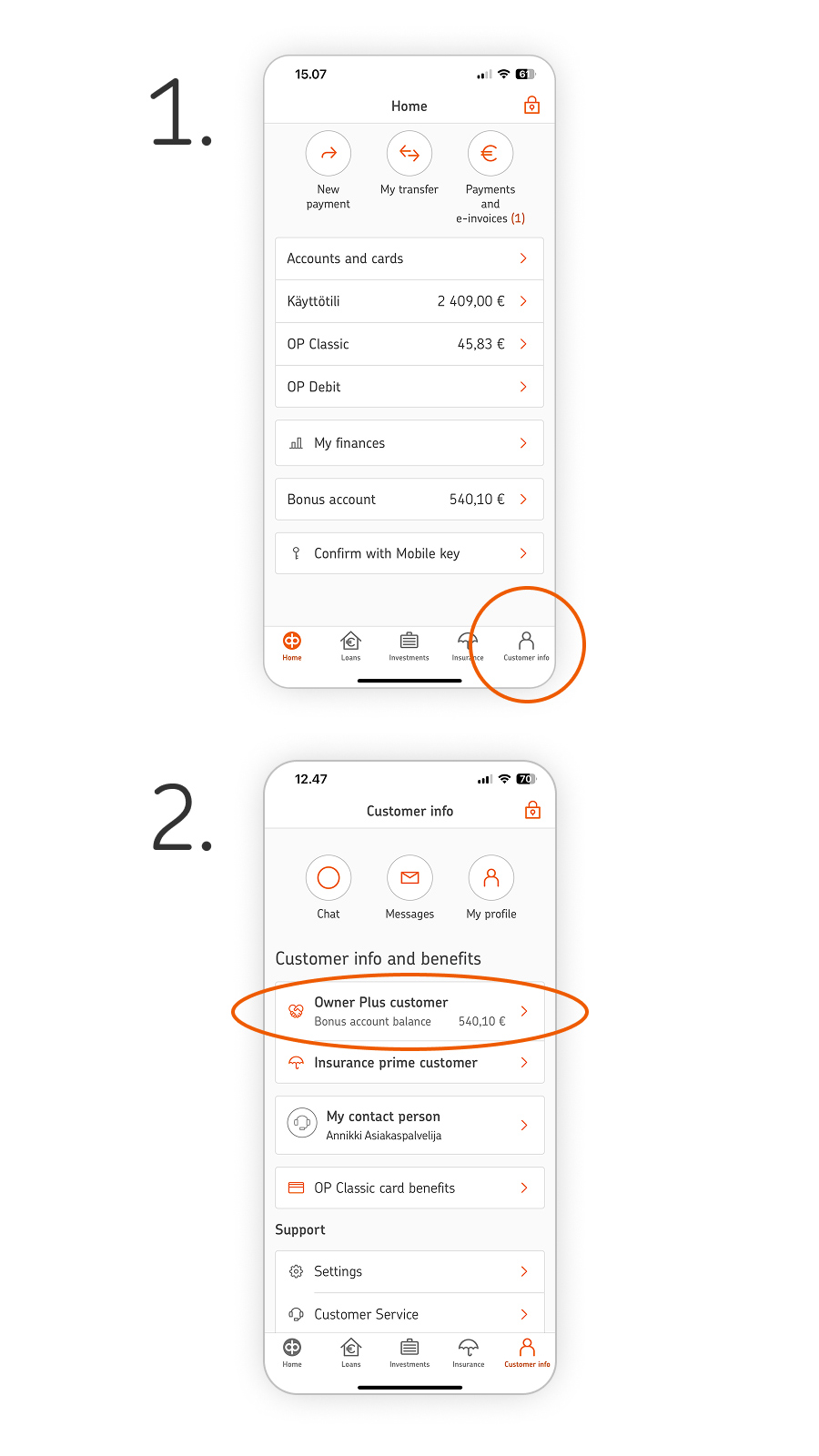You can check whether you’re an Owner Plus customer by logging into the op.fi service or OP-mobile. On the op.fi service, you’ll find the information immediately after login on the main page by clicking the Owner-customer heading or, alternatively, in the top menu as follows:
- Select Customer info
- Under Customer info and benefits, select select Owner-customer and benefits
- If you are an Owner Plus customer, this will be shown on the page that opens
On OP-mobile, you’ll find the information after logging in:
- Log in to OP-mobile by using your OP user ID
- Select Customer info in the bottom right-hand corner
- If you are an Owner Plus customer, this will be shown in the view that opens