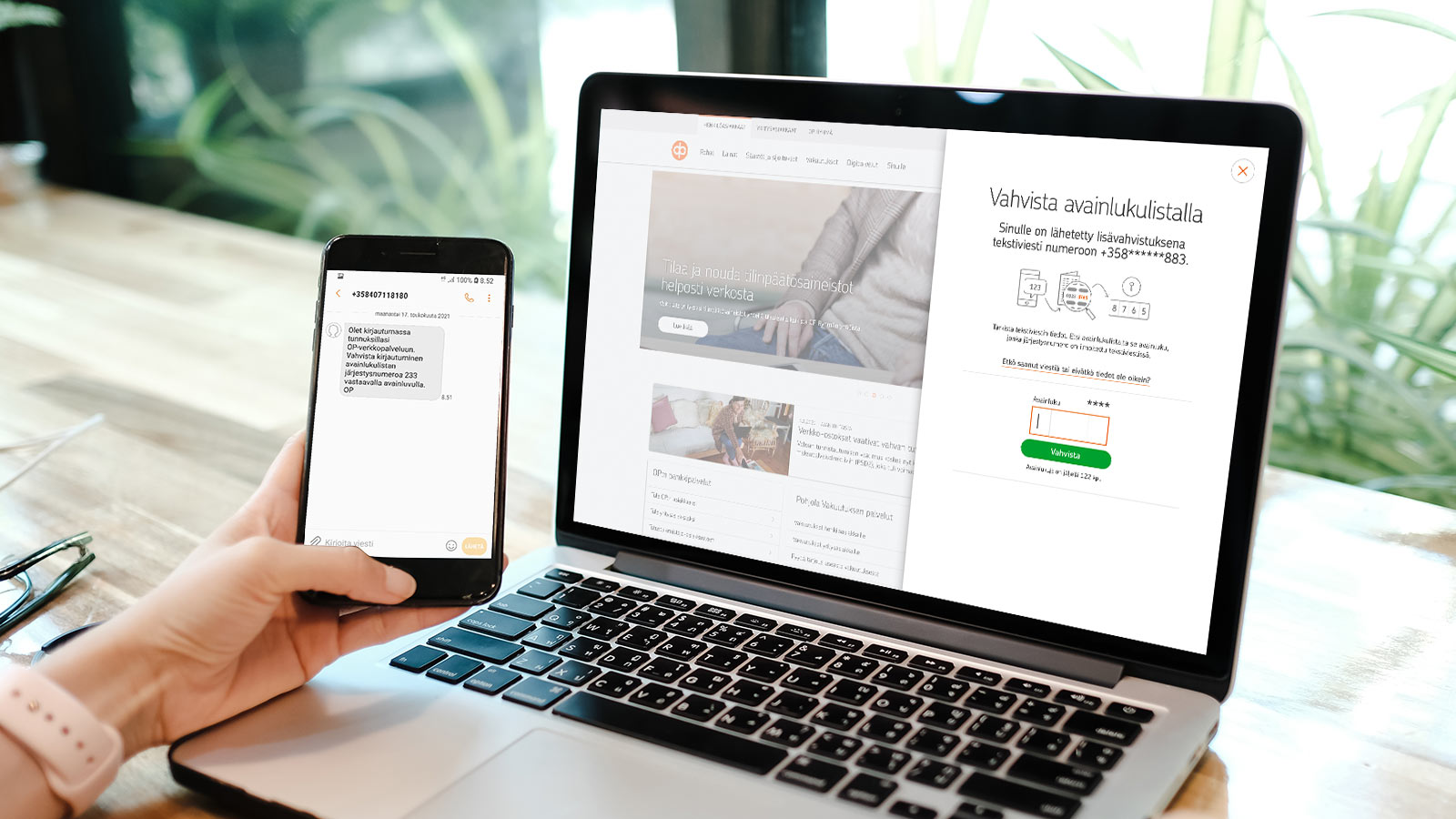
Further confirmation of payments and transactions
Further confirmation brings security for your banking
Your phone number must have been linked to your user ID, to which we may, when deemed necessary, send you by SMS information needed for further confirmation. In this way, we will ensure secure banking services.
-
When using services with the Mobile key, further confirmation is performed with a code sent in a message, in addition to the Mobile key PIN. The code is typed on OP-mobile or OP Business mobile.
-
When using services with the key code list for further confirmation, we will, when deemed necessary, send the serial number of the key code list by SMS to your phone number. Confirm the payment with the serial number that matches the key code in the key code list and enter it in the service that you use.
-
Further confirmation SMSes will always be sent to the number which you have linked to your user ID as the further confirmation number. The phone number is personal and the same number may not be linked to another person’s user ID at the same time.
We will send an SMS further confirmation message when deemed necessary
In connection with your payments and transactions, we will, when deemed necessary, send you an SMS further confirmation to your phone number. The message shows you the details of the payment or transaction and information needed to confirm the transaction. Further confirmation SMSes will come only when you use your user ID.
-
Never confirm any transaction if the details of the transaction or payment are not correct.
Remember to keep your phone number up to date
Please always remember to update your phone number so that the further confirmation SMSes come to the correct number. You can check and add your phone number by logging into the op.fi service. If your phone number changes, you should contact our telephone service or your own OP cooperative bank.
Do the following if SMSes do not come to your phone number
1. If further confirmation SMSes do not come to your phone number, go to the op.fi service and check that the correct further confirmation number has been linked to your user ID. The SMSes will always be sent to the number you have added as the further confirmation number.
2. Also check on your phone’s settings that the phone number has not been blocked or has been set as a spam number. SMSes will always be sent from number +358 40 711 8180. You can check this from Settings and the Messages app.
Keep these in mind as well
1. Check that you have opened the latest further confirmation SMS. The SMS details also show you the date and time when the message arrived. The SMS that you have not read may be displayed as unread if you have not opened it but have only read it on your phone’s screen. If the SMS has been left unread, the phone may notify of the arrival of the message again.
2. So always read the SMSes and, when needed, delete the ones you have read after the confirmation of payments and transactions.
This is how you can ensure that the message is sent by OP
Check that the SMS comes from number +358 40 711 8180 and is signed by OP. The message also shows the details of the payment or transaction and the information needed for confirmation.
We never ask the details in the SMS. Never give the details in the SMS to any other person. Nor do we send messages with a link that redirects to a login page.
In doubtful cases or if you suspect fraud, contact our telephone service or your own OP cooperative bank. Out of hours, call OP Deactivation service that is open 24/7.