Scammers use SMS messages to try to steal your online banking user ID and passcode. Do not click on any links in the messages.
What kind of a scam is this?
1. You will receive an SMS message telling you to immediately pay a past due bill. The message contains a link that appears to lead to the website of a respectable service provider. In fact, the link leads to a fake website that asks for your banking user ID and passcode. If you enter your banking details on the site, they will end up in the scammer's hands.
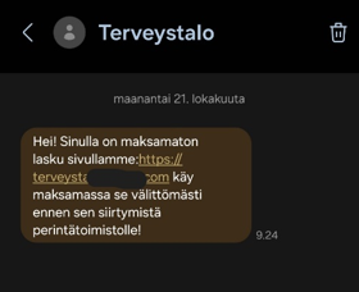
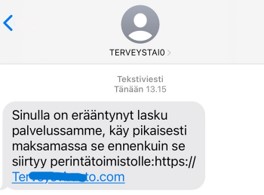
2. After this, you will receive a new SMS message telling you that a customer service representative from the bank will call you shortly.
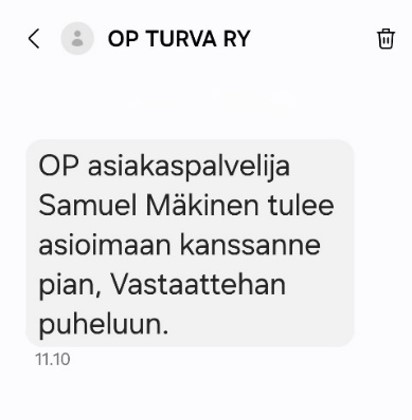
3. Next, you'll receive a phone call. The caller claims to work for the bank and tells you that your funds are in danger and that you should transfer the funds to a secure account. The caller says that they can instruct you on making the transfer. Instead, your money will be transferred to the scammer.
If you suspect that you have been a victim of fraud
If you need help with assessing a doubtful situation or suspect that you have been a victim of fraud, call our Customer Service on 0100 0500 (personal customers) or 0100 05151 (corporate customers). Our Customer Service is open on Mon–Fri, 8.00–16.00. Outside these times, call OP’s Deactivation Service on 0100 0555; this service is open 24/7. Be sure also to call Customer Service during service hours to report the incident.
Here’s how to make sure that you are truly speaking to a bank’s customer service representatives
- Remember that your bank would never ask you to reveal your username and password over the phone.
- Check the correct Customer Service number from your bank’s homepage.
- If you use the OP-mobile application, you can request confirmation of call details during the phone call. Read the instructions on confirming call details
Check the SMS sender's information
Pay attention to the name of the sender of the SMS message. Scammers cannot send messages under the OP name. Instead, they will use sender names that are similar-looking, such as O.P. or OP TURVA RY. Beware of senders like these and do not click on any links or call any numbers in the messages.
This is how our messages differ from scam messages
The bank or authorities never make calls in which they ask customers to give their online user identifiers, make payments, or install an app on a device via a link sent by the caller.
We will never send you messages with a link to our online service’s login page. Nor will the bank ever ask you for your user identifiers or card details through messages. Such messages are scams – do not click on the links in the messages.
Even when receiving or cancelling a payment, you do not need to log in via a link, confirm with codes, or give your details. If you are asked to do this, call the bank's Customer Service phone number (after going to the bank’s website to verify the number for yourself).